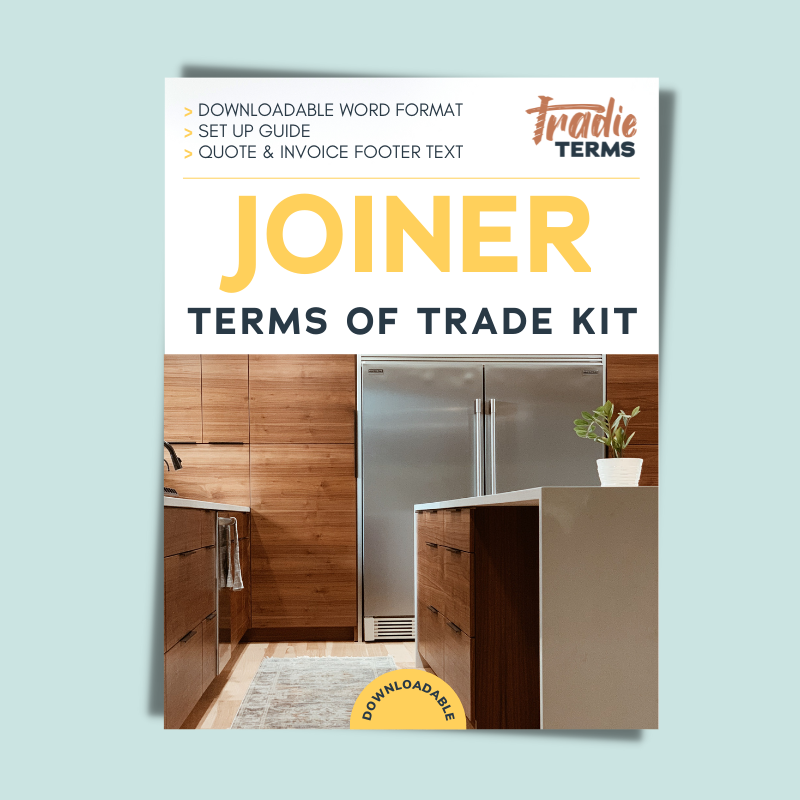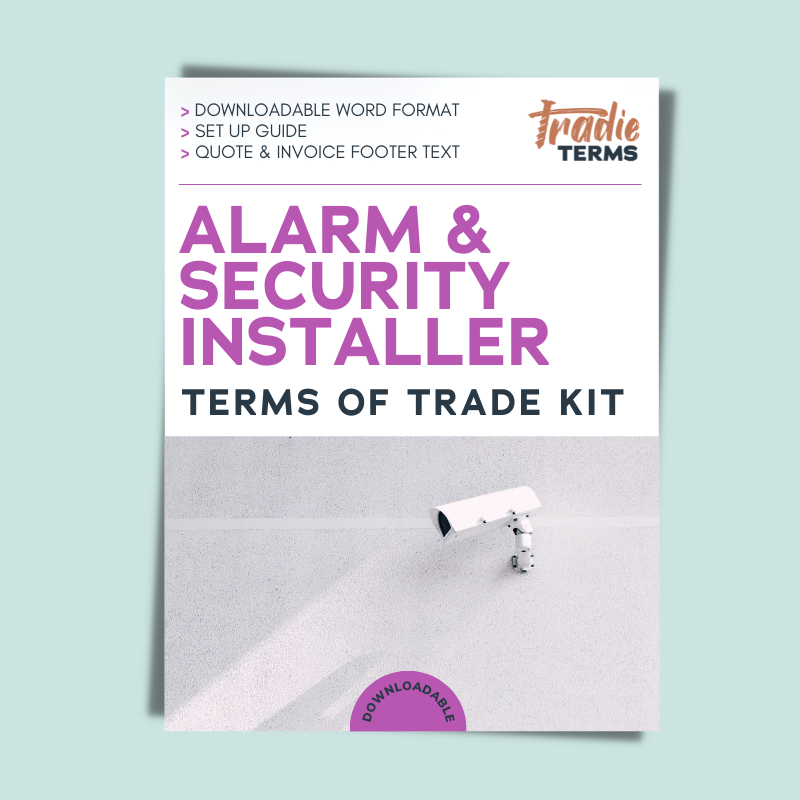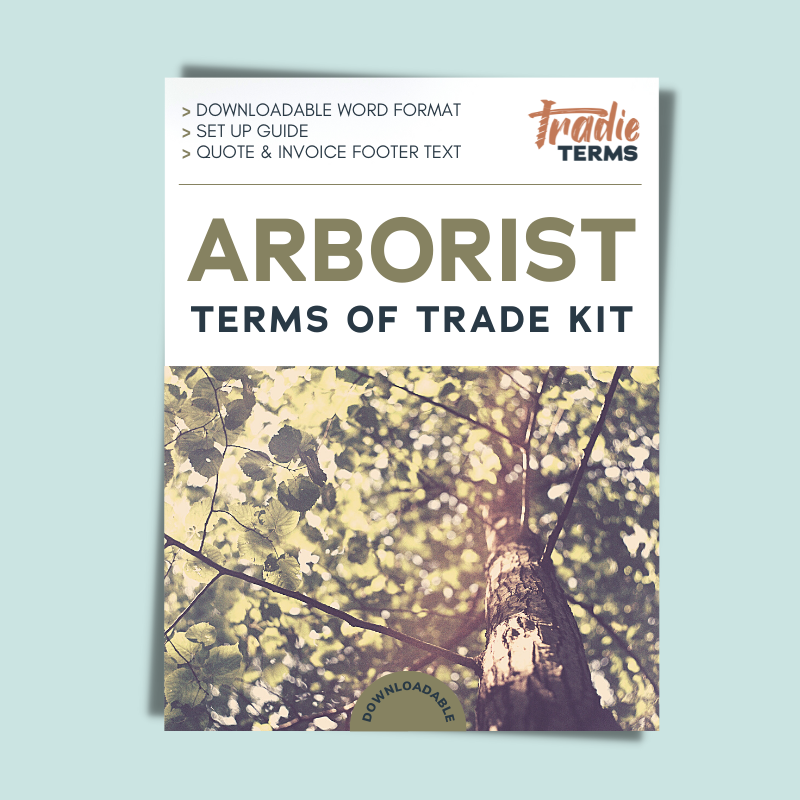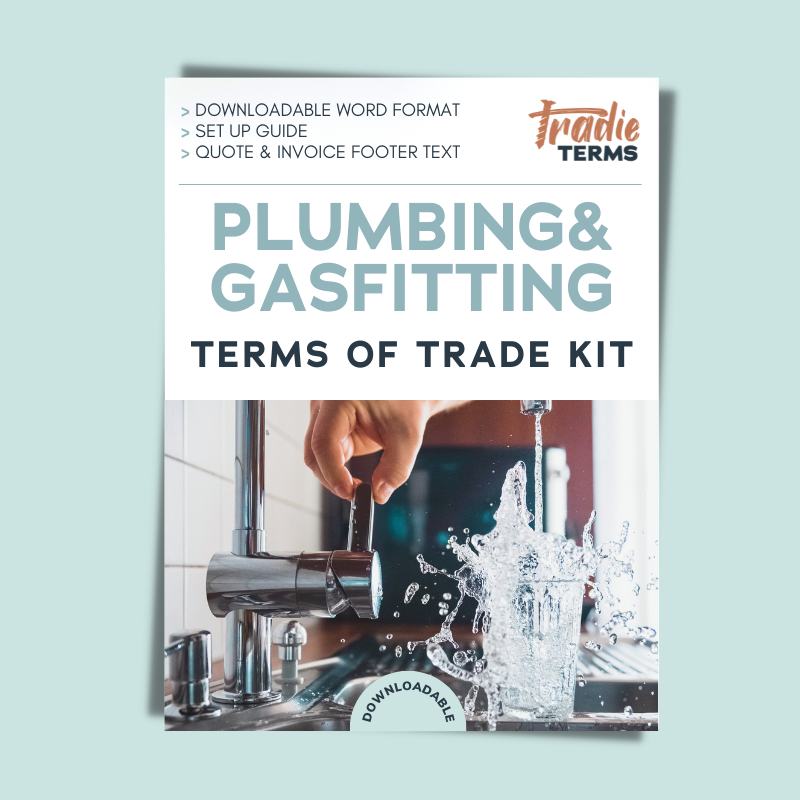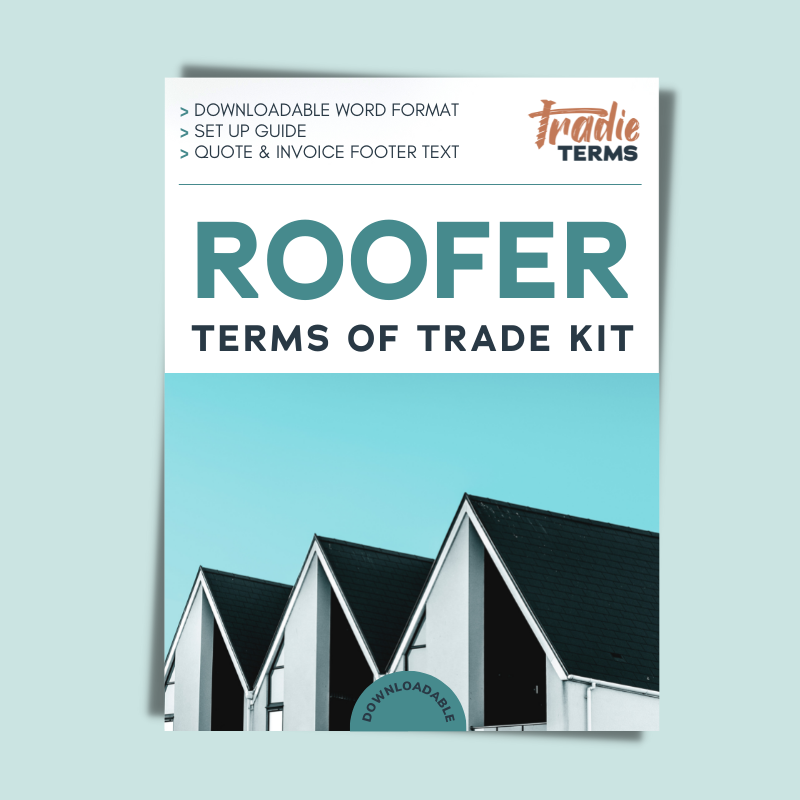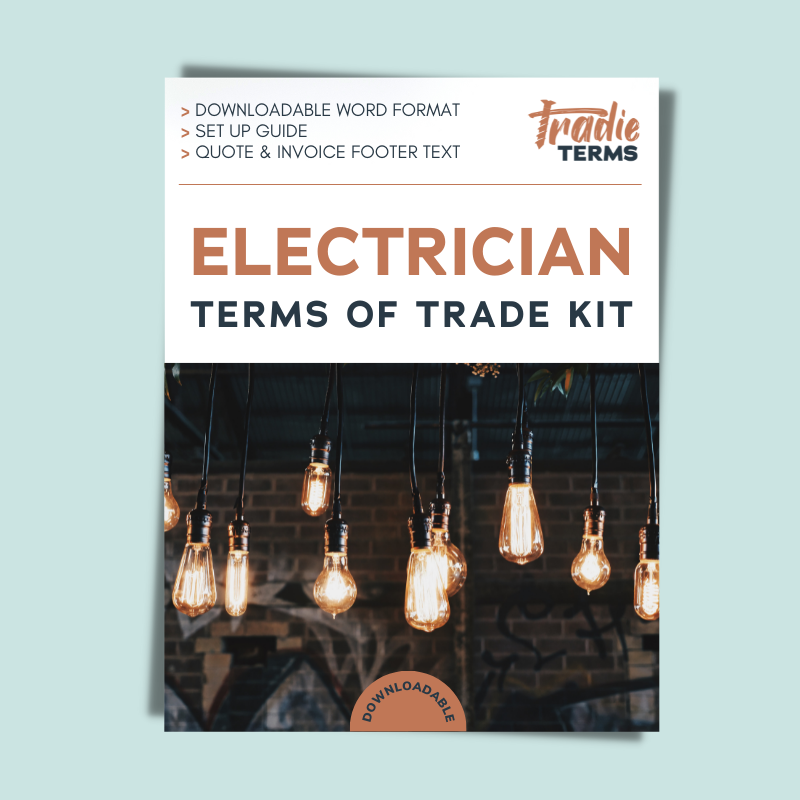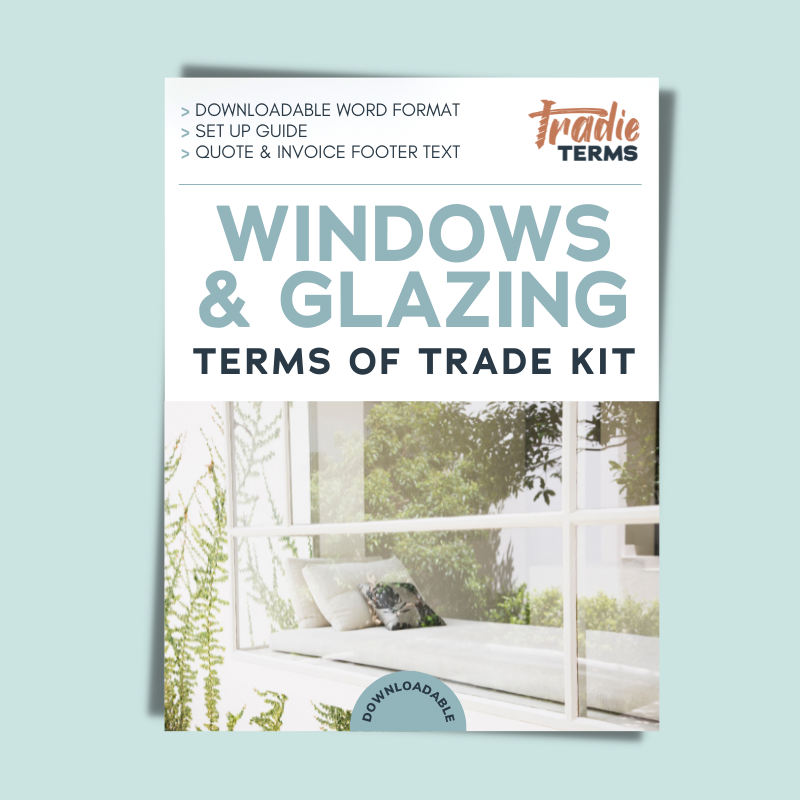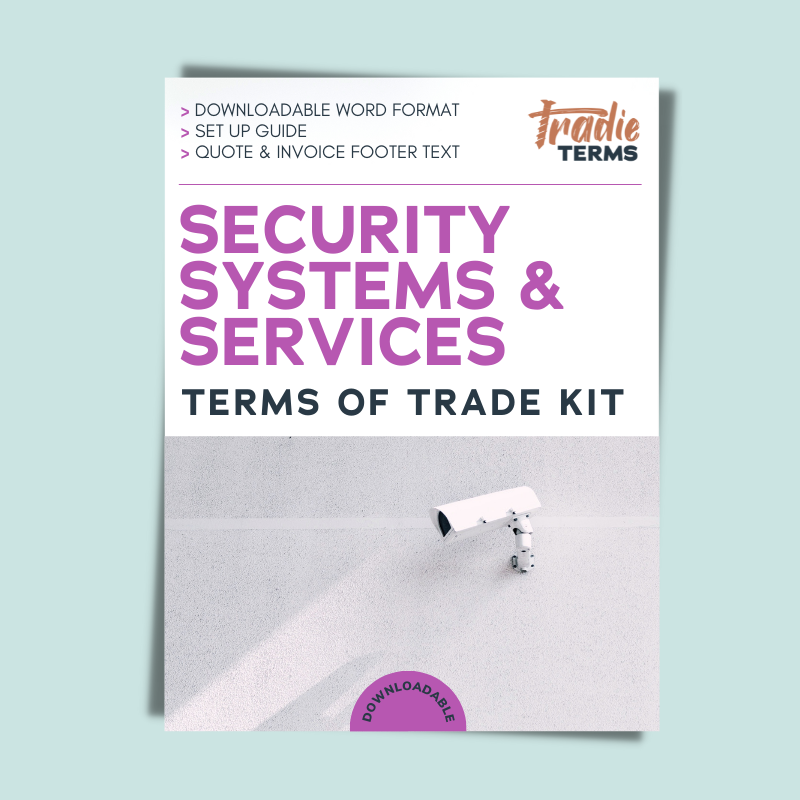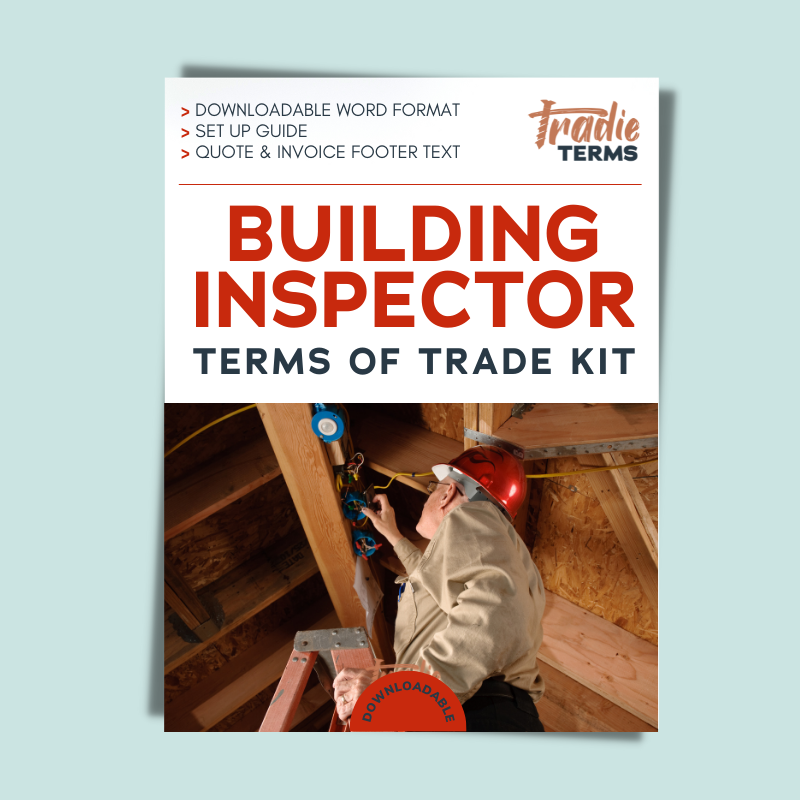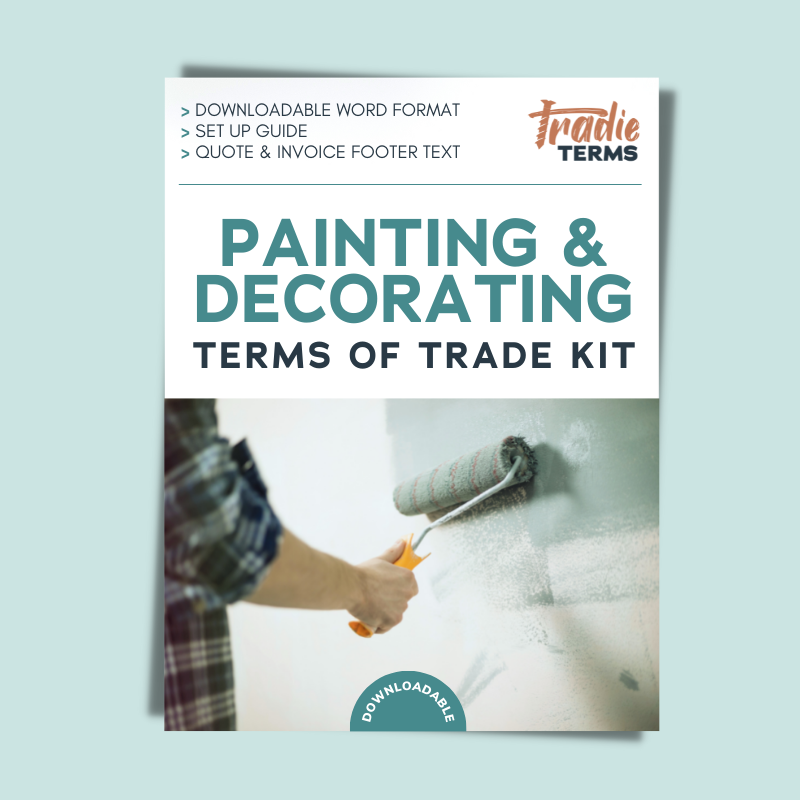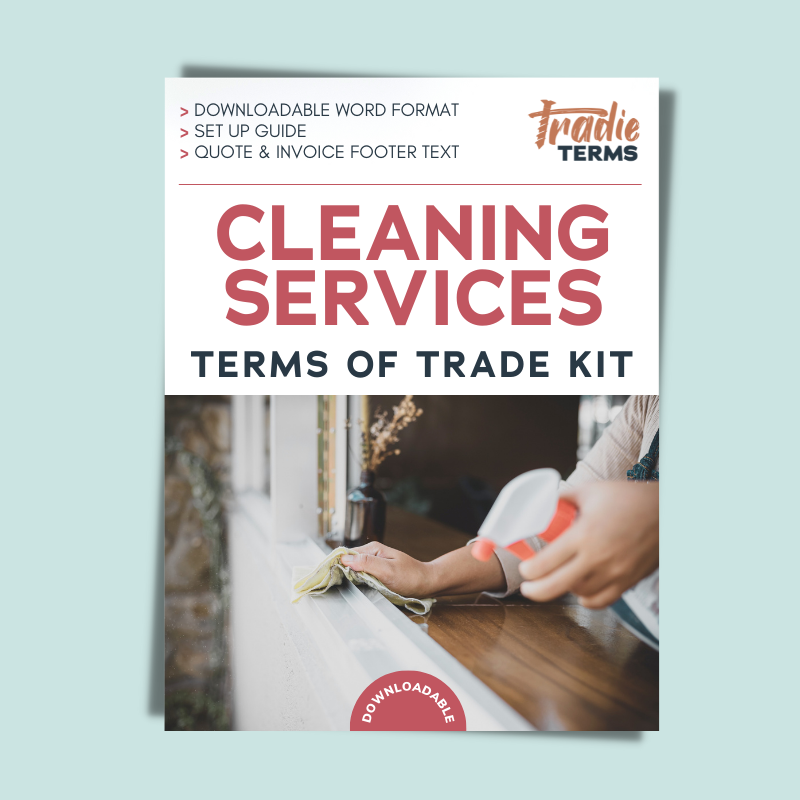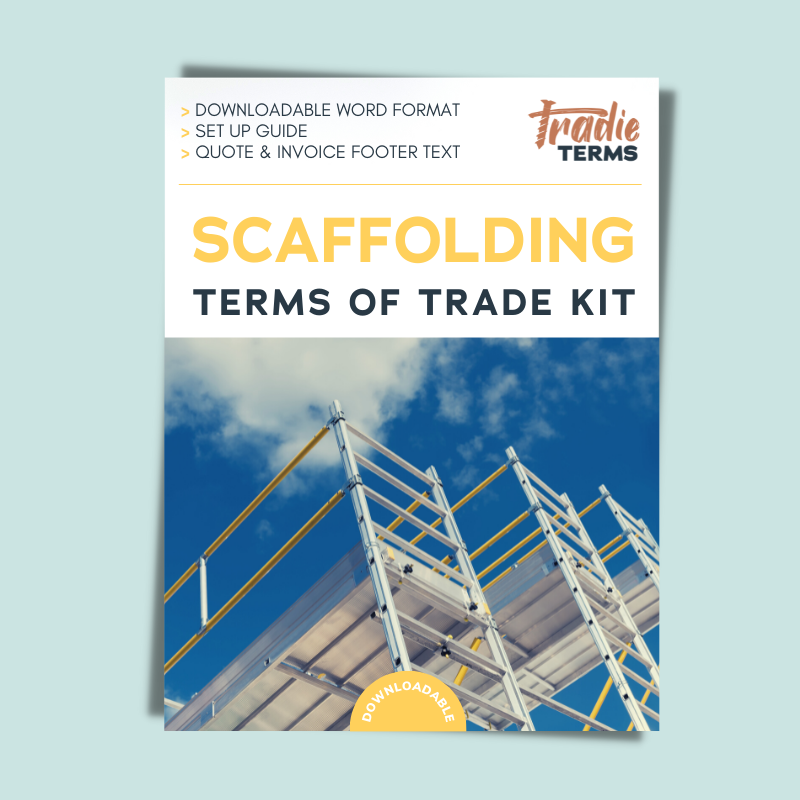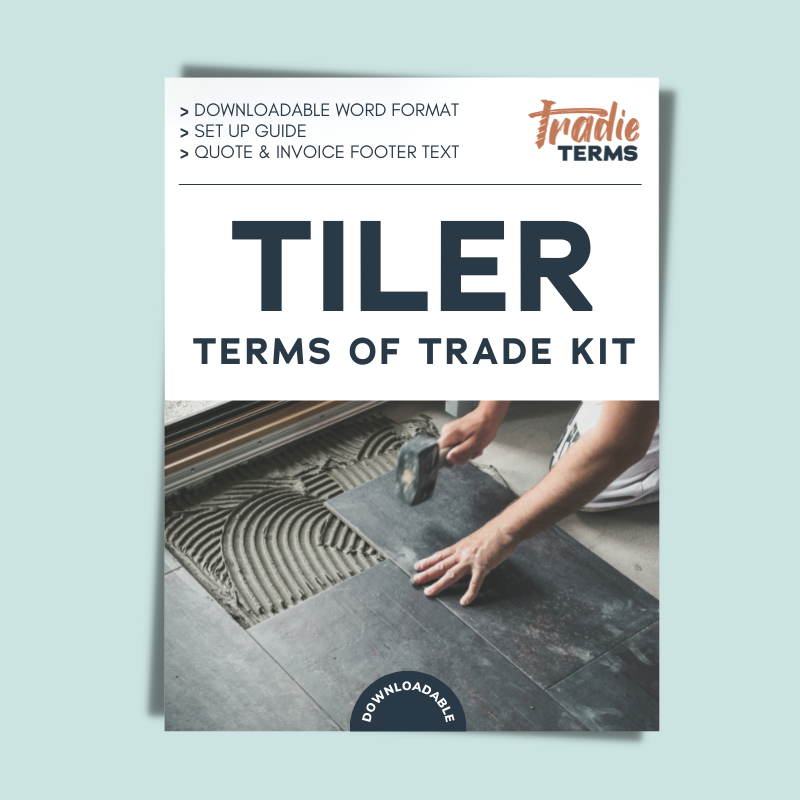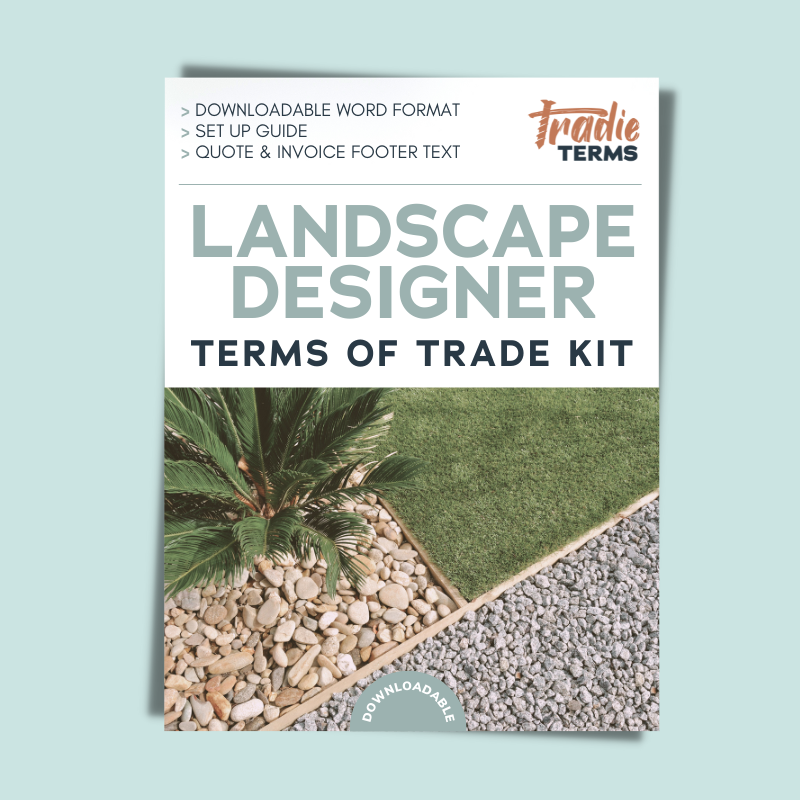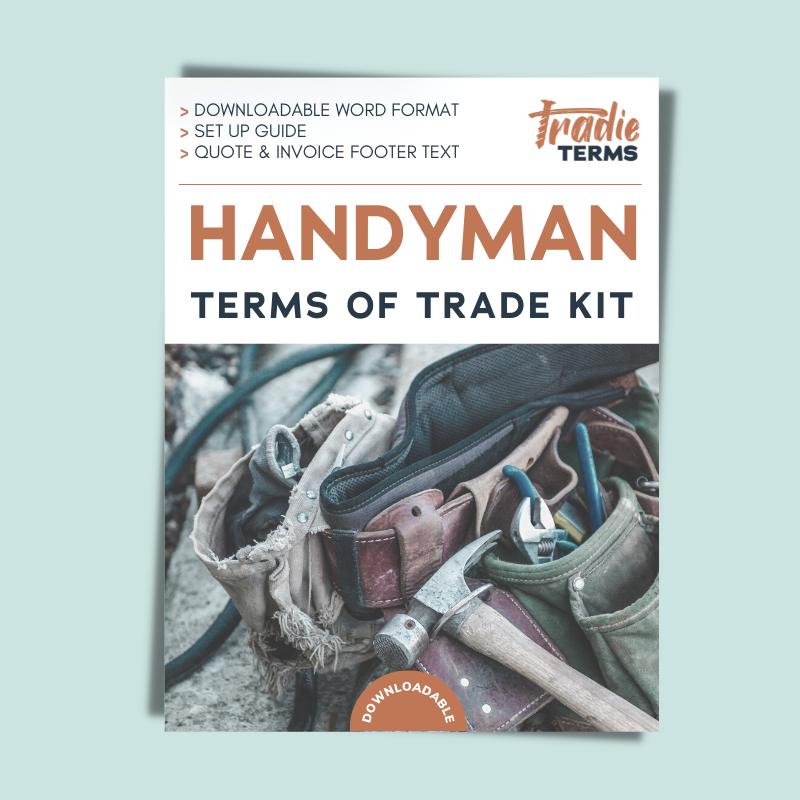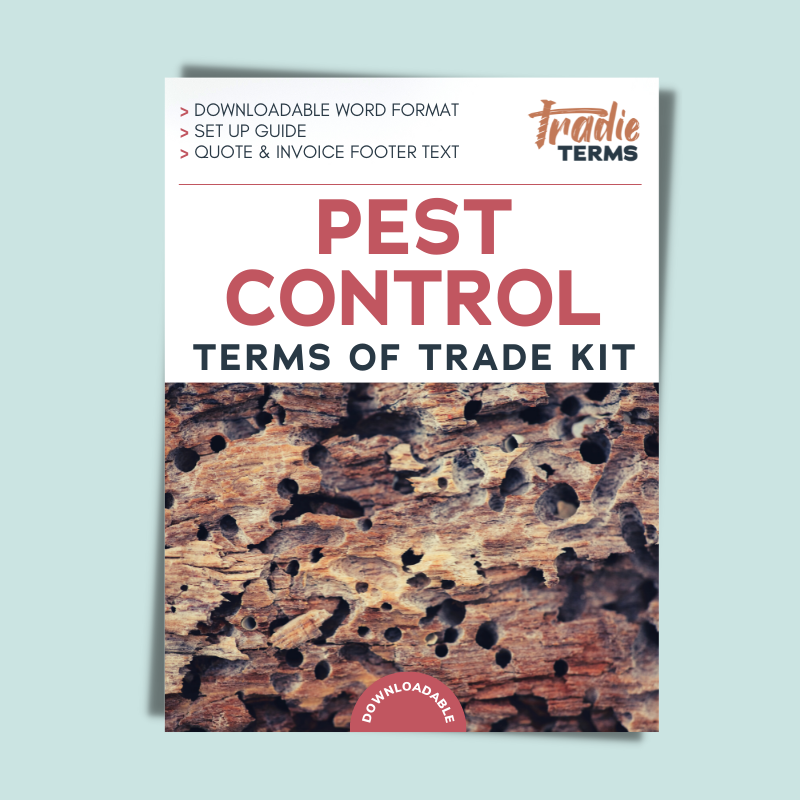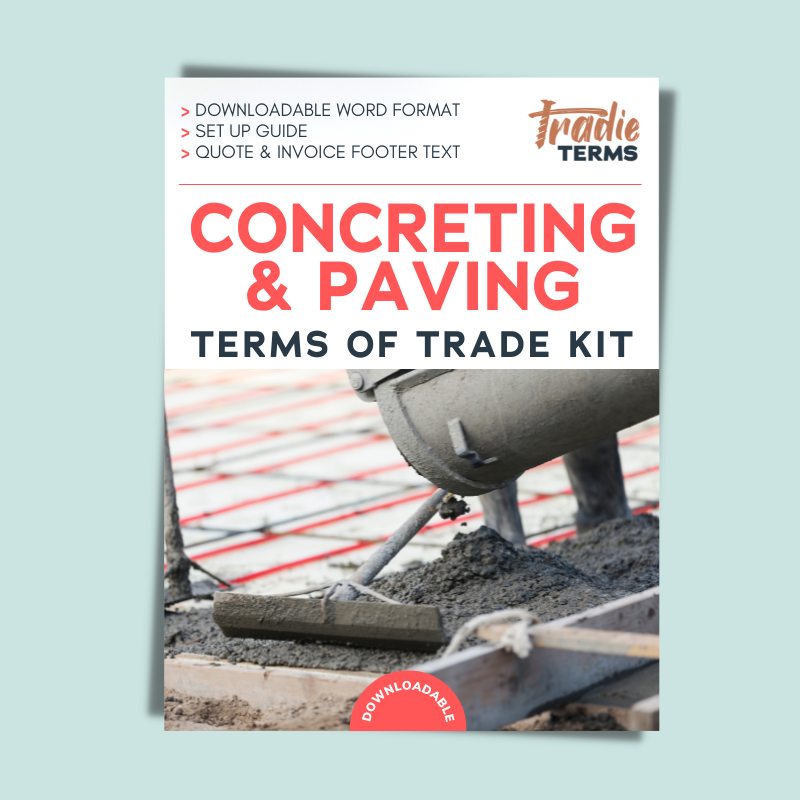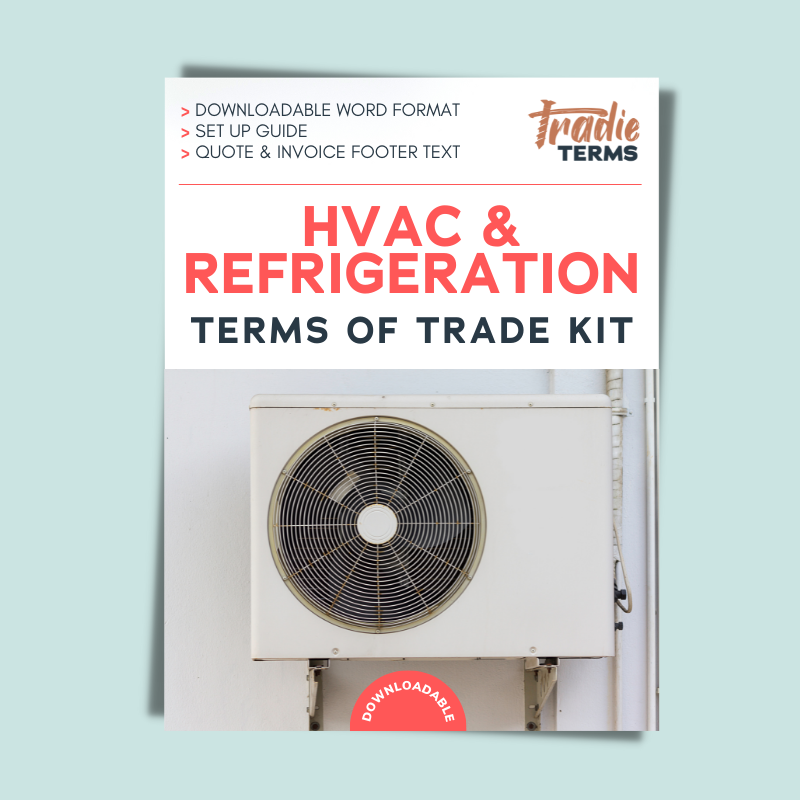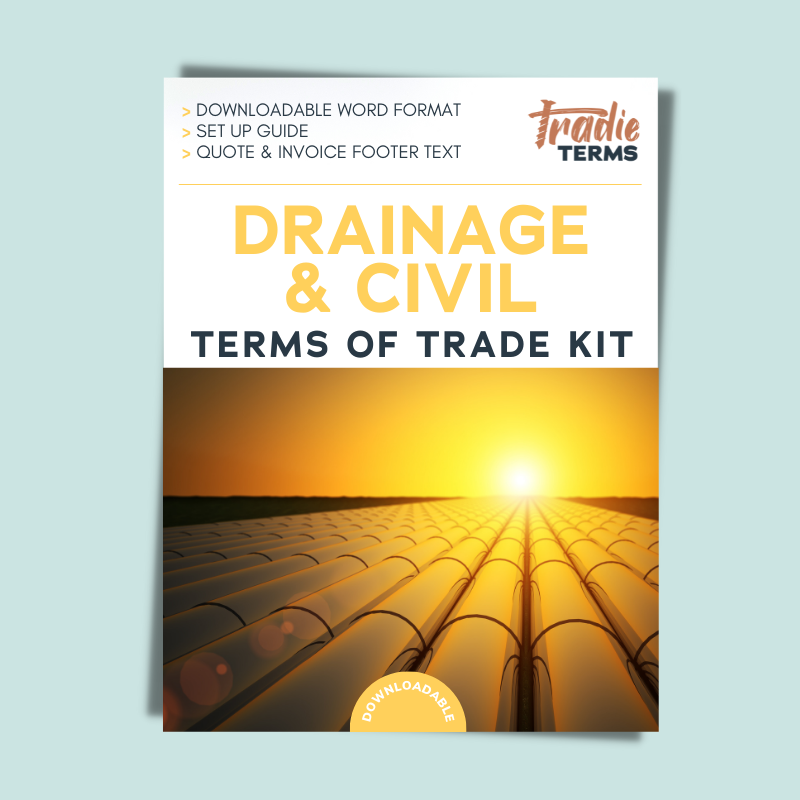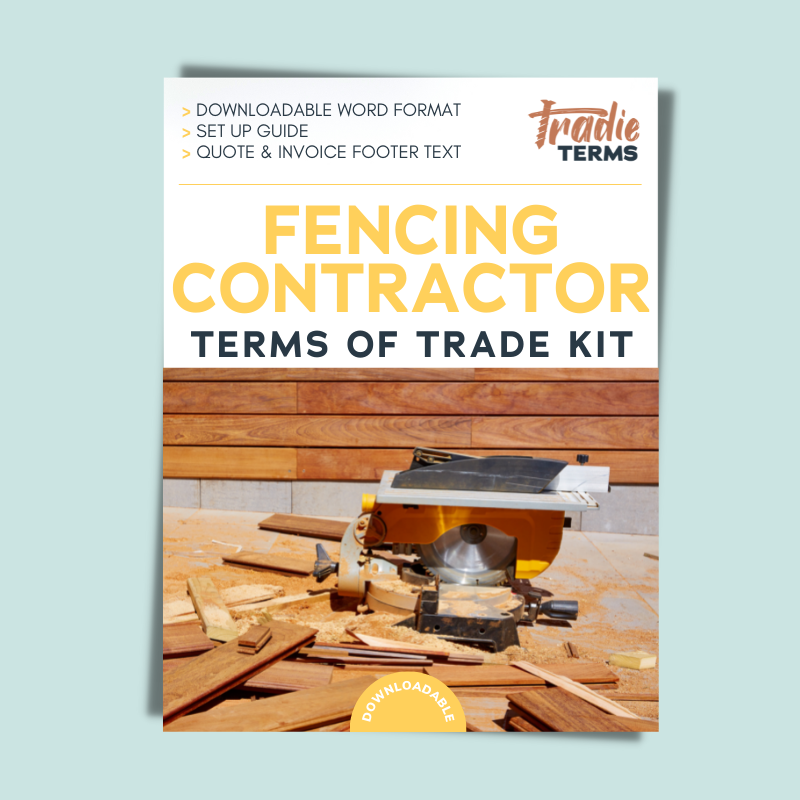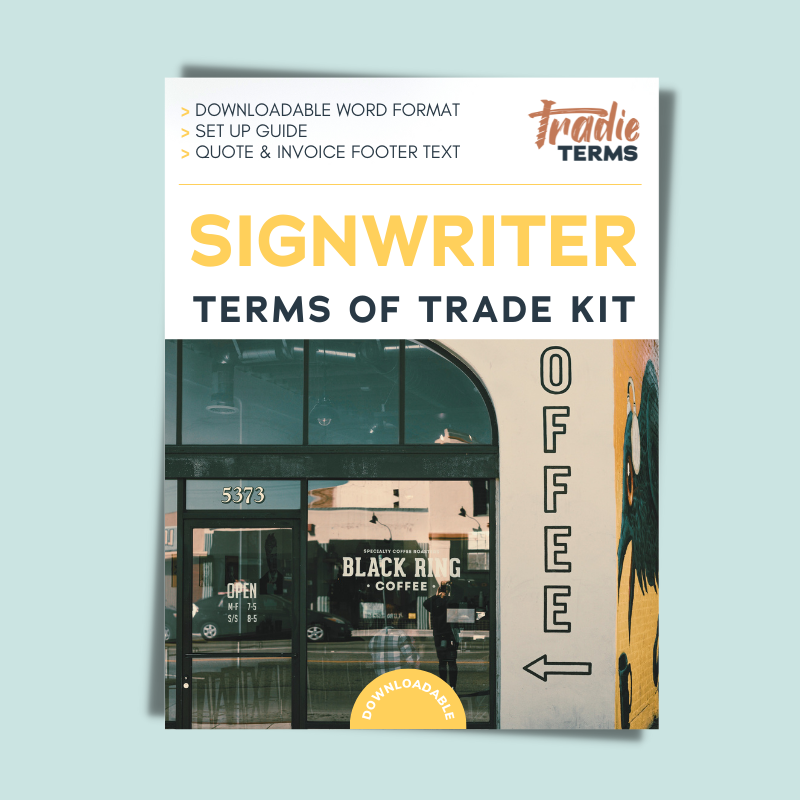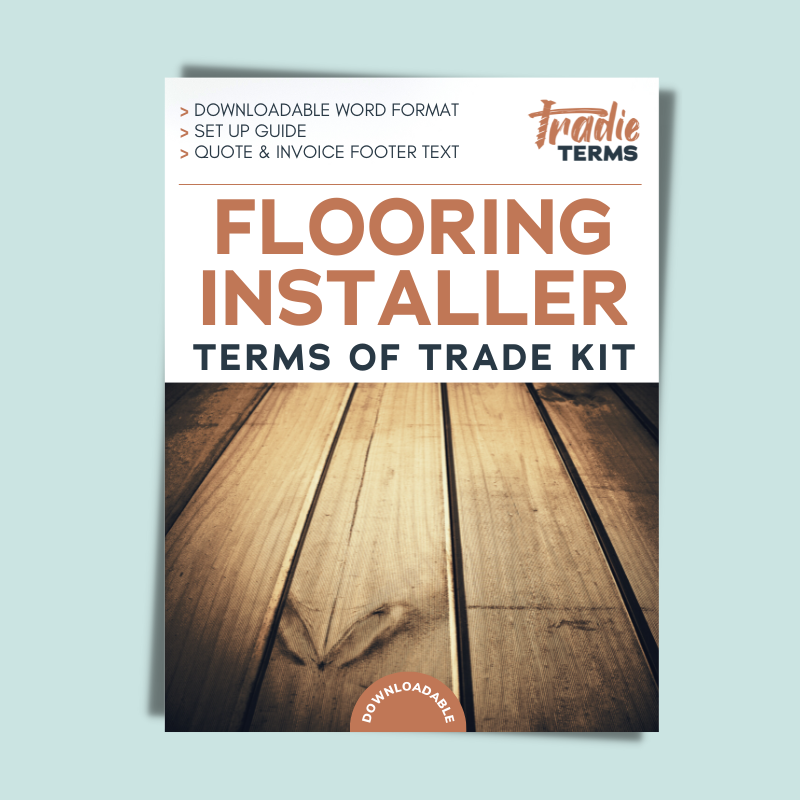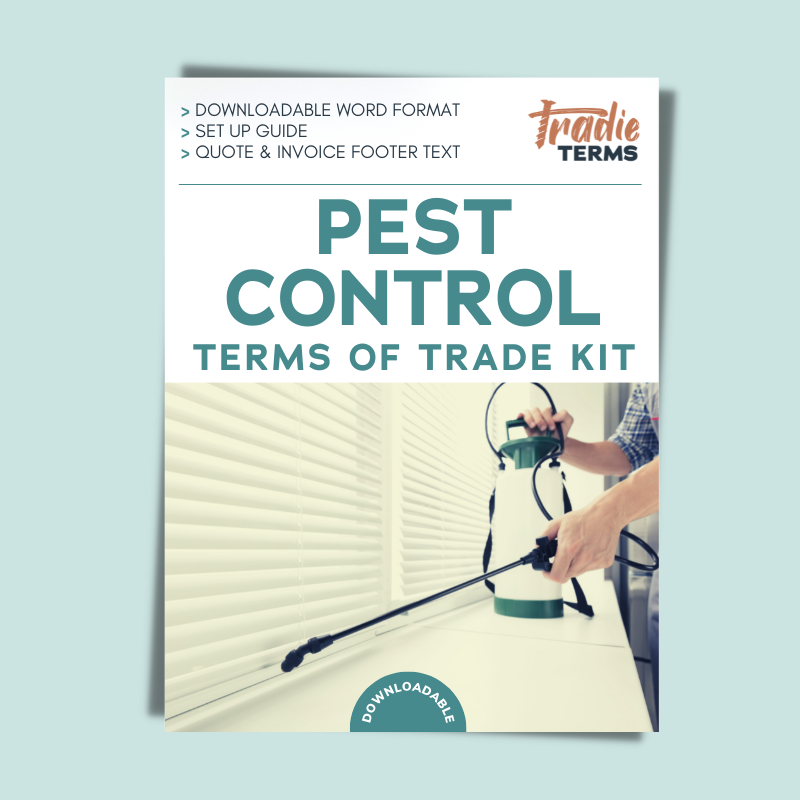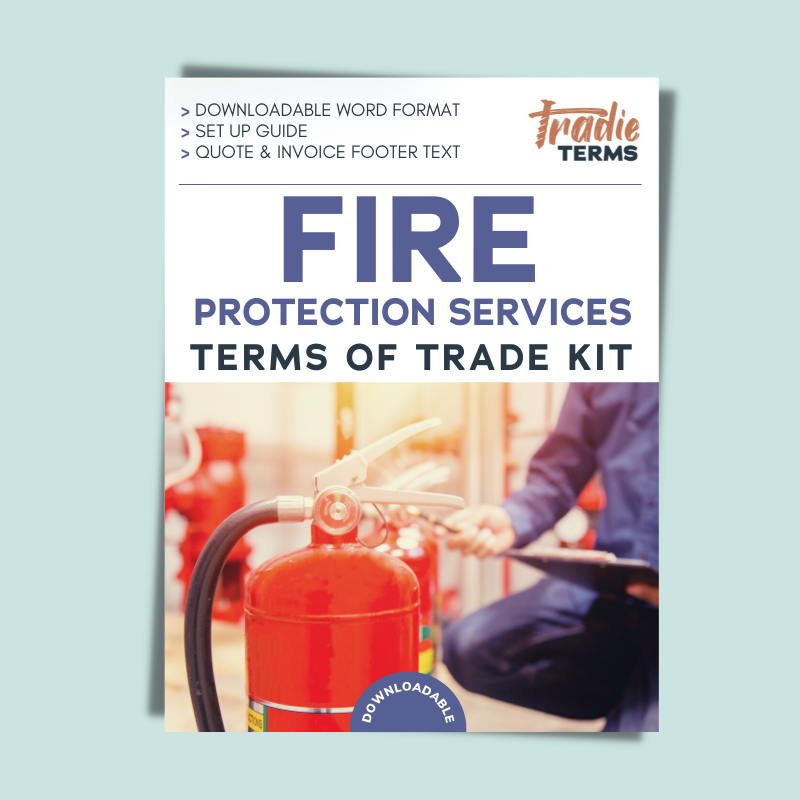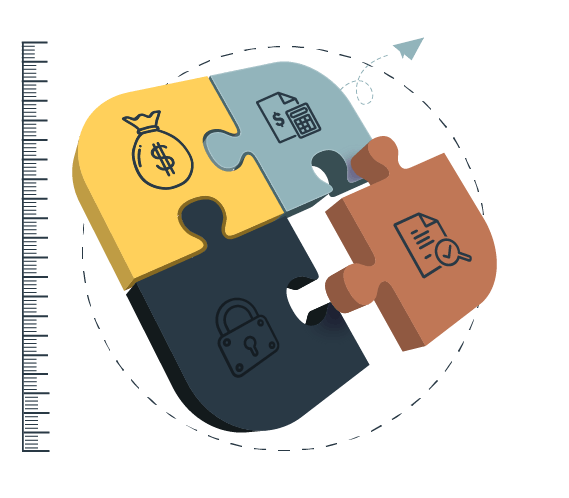Protect your Payment Rights with Tradie Terms®
Terms & conditions for NZ Businesses
T&Cs to protect your payments
Invoice Terms to Get Paid Faster
Tradie Terms® provides your business with the T&Cs you need to get your payment rights protected for every project, every time.
Trusted By











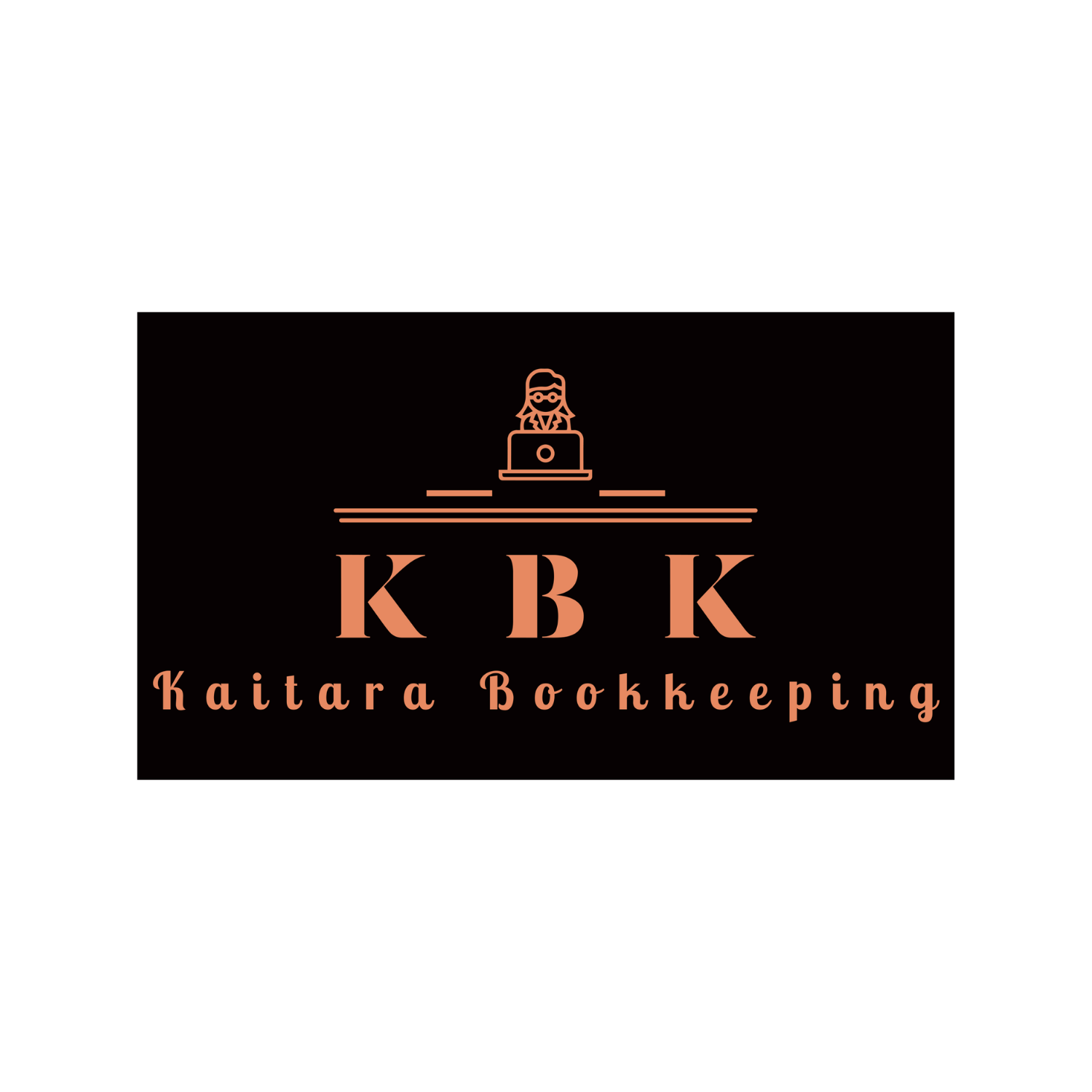

























































VIEW OUR RANGE
⋆
VIEW OUR RANGE ⋆